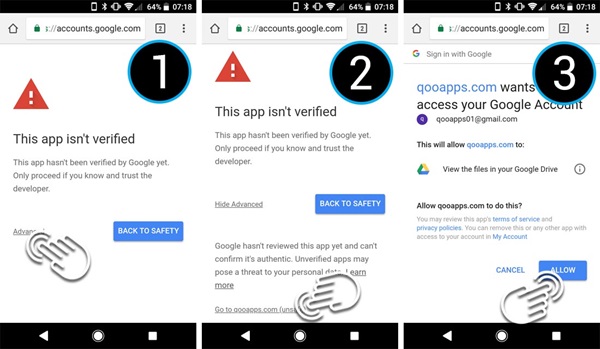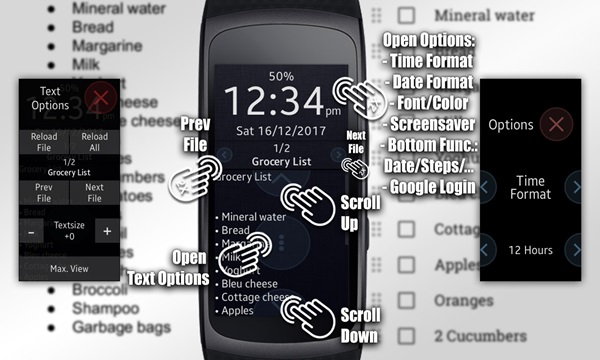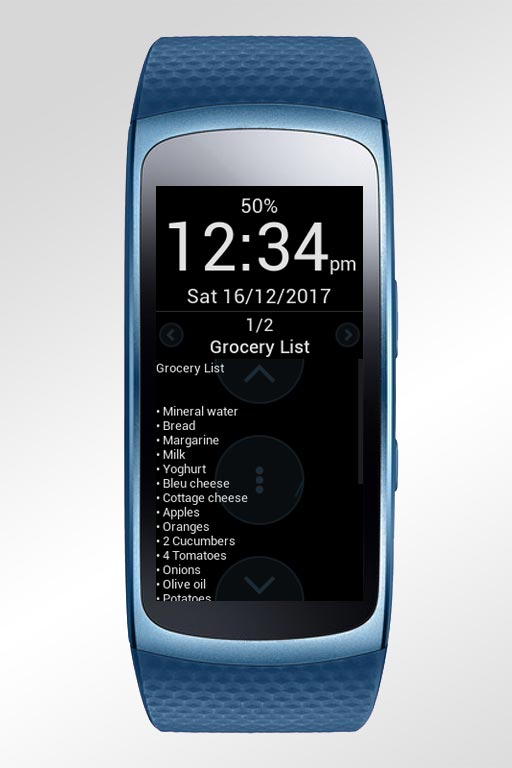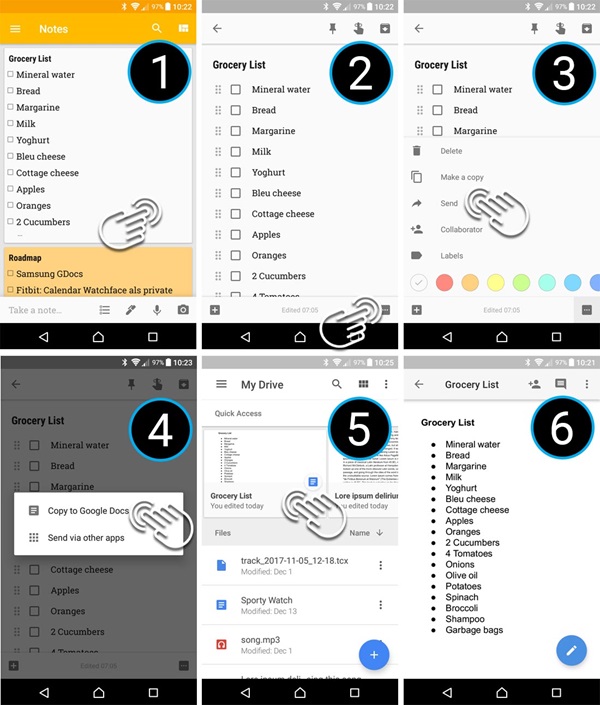GDocs Fit Watch
![]()
You need to have your grocery list, your todo plan or your recent notes at a glance at your wrist?
Then check out the new GDocs Fit Watch!
This watchface connects to your Google Drive™ and shows all Documents in the root folder in a good read-optimized format. You can switch between the normal clock face or a maximized view, which allows you to view the document also in ambient mode of your Gear.
You can change text size, font, text color and theme. You can also choose if you want to see the date or your step counter.
To open the general options, please fastly double tap/touch the upper watchface area. Select an option by single tap.
To open the text options, please tap on the round field in the middle of the text. A tap in the upper or bottom round field will scroll the text. The space between is reserved to check/uncheck lines in your grocery or todo list. This is planned in the next version.
Installation hints: Before updating an existing watchface, please unselect this watchface and activate another one. During installation process go out of watchface and keep watch active.
Google and the Google-Logo are registered trademarks of Google LLC
OS
- Tizen wearable
- English
How to login
Google and the Google-Logo are registered trademarks of Google LLC