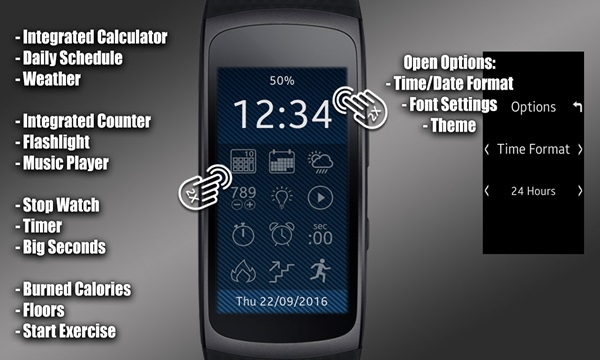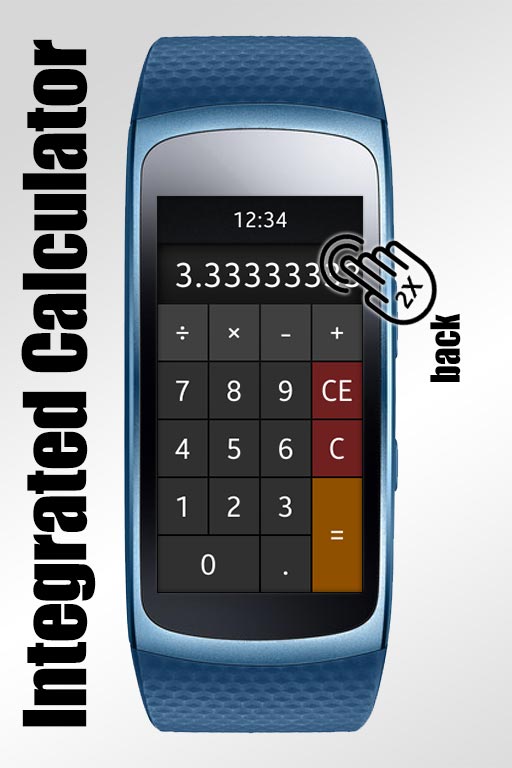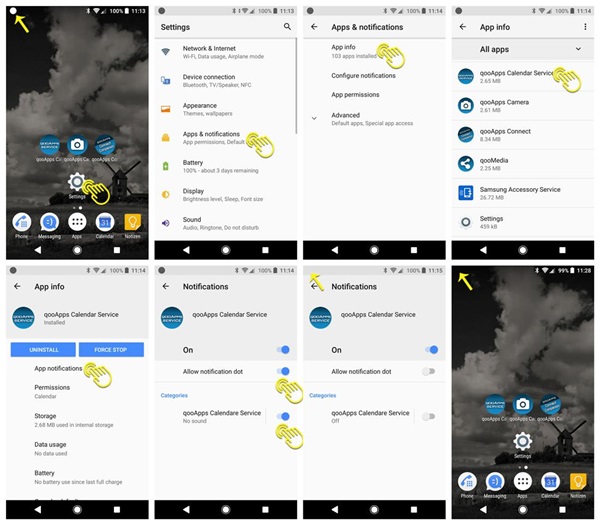Tools Fit Watch
![]()
Like a swiss army knife - have all your needed tools on your wrist!
In the main watchface it includes shortcuts to:
- Integrated Calculator
- Integrated Counter
- Big Seconds
- Music Player
- Weather
- Daily Schedule
- Burned Calories
- Floors
- Flashlight
- Start Exercise
- Stop Watch
- Timer
- Alarm
- Heart Rate Measurement
- Steps
- Community/Togehter
- Find My Phone
Just double tap on the icon. Also stylize your watchface with different backgrounds, fonts and formats - double tap on the digital clock to open the option menu.
Hint: The english date format is preset (DD/MM/YYYY). Please go to the options and change the date format to your needs. See also the screenshots here in the store for more information.
Installation hints: Before updating an existing watchface, please unselect this watchface and activate another one. During installation process go out of watchface and keep watch active.
OS- Tizen wearable
- English
How to hide the notification icon on Android Oreo
Here is a step by step guide how to hide this icon. It is shown for the Calendar app, but it's the same for the qooApps Camera app:
qooApp Camera
If the new version of qooApps Camera does NOT work on your phone, please use the previous version here. Just uninstall the current version and download and install the following version:
qooApps Camera 1.3.1