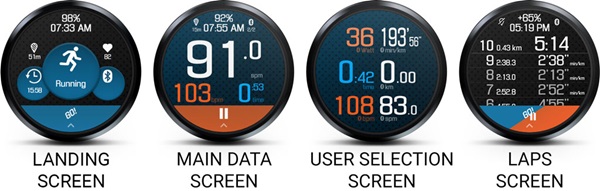Attention: Sporty Go cannot be maintained for Wear OS 4 and will no longer available in the Play Store.
Sporty Go! for use with Samsung Tizen® 4.0+ Watches
You want to have a fitness watch that showing live HR Monitoring and Sensor data?
You have a Bluetooth HR chest strap and want to to use it, because it's more accurate?
You want to leave your phone at home on your run or ride?
You want to record all your data in a TCX file for your own analysis or to upload to your favorite fitness platform like TRAININGPEAKS® or Strava®?
…then you should use this app: Sporty Go!
The following Bluetooth devices have been verified for use with Sporty Go:
★ STRYD®
★ Polar H7/H10®
★ Wahoo Tickr®
★ Suunto Smart Sensor®
★ Jabra Sport Pulse®
and other Bluetooth 4.0/LE devices
see here:
Compatibility Matrix
| BLE Device | Supported | WearOS Watches | Gear/Galaxy | Gear Fit2 Pro |
| Stryd® Sensor | SPM, Power | ok | ok | ok |
| Wahoo Tickr® | HR, SPM | ok | ok | ok |
| Suunto Smart Sensor® | HR | ok | ok | ok |
| Wahoo® Speed | Wheel RPM | ok | ok | ok |
| Wahoo® Cadence | Crank RPM | ok | ok | ok |
| Polar H7® | HR | ok | ok | ok |
| Polar H10® | HR | ok | ok | ok |
| Polar OH1® | HR | ok | ok | |
| Polar VERITY SENSE® | HR | ok | ok | |
| Garmin Dual HRM® | HR | ok | ok | |
| Garmin HRM Pro® | HR | ok | ok | |
| CooSpo H6 HRM® | HR | ok | ok | |
| SunDING® | HR | ok | ok | ok |
| Runtastic® | HR | ok | ok | ok |
| Jabra Sport Pulse® | HR | ok | ok | ok |
| Bose Soundsport Pulse® | HR | ok | ok | |
| Wahoo Tickr Fit® | HR | ok | ok | |
| MyZone MZ-3® | HR | ok | ok | |
| Scosche Rhythm+ Armband® | HR | ok | ok | |
| BerryKing Heartbeat 2® | HR | ok | ok | |
| Decathlon Geonaute ANT+/Bluetooth HRM® | HR | ok | ok | |
| TomTom® Bluetooth HRM Strap | HR | ok | ok | |
| Milestone Pod® | SPM | ok | ok | ok |
| iGSPORT SPD61® | Wheel RPM | ok | ok | |
| iGSPORT C61® | Crank RPM | ok | ok | |
| Bryton Cadence Sensor® | RPM | ok | ok | |
| CooSpo Cadence Sensor® | RPM | ok | ok | |
| Fourth Frontier X® | HR | ok | ok | |
| XOSS "Vortex" Bike Cadence and Speed Sensor | RPM | ok | ok | |
| CORE® Body Temperature Monitor | Temperature | ok | | |
If you are unsure or you want to report a successful/unsuccessful connected device, then contact me: support@qooapps.com
- Wear OS 3
- Tizen 4+
- English
Settings
You can change the Settings before you start a workout. Just swipe up the menu at the bottom and open the Settings.
| Group | Subgroup | Setting | Value | Comment |
|---|---|---|---|---|
| Bluetooth Sensor Package | Bluetooth Sensors | Bluetooth Devices | Selection | It's an in-app-purchasable package, but you can try it out before. Here you just select your devices and you can check the battery level. All these devices will be automatically reconnected before your next workout. |
| Upload To | | Strava® | Log in/ Log out | When you logged in, then your data will be uploaded to Strava®. |
| | | TrainingPeaks® | Log in/ Log out | When you logged in, then your data will be uploaded to TrainingPeaks®. |
| Final Surge® | Log in/ Log out | When you logged in, then your data will be uploaded to Final Surge®. | ||
| Laps Package | Laps Package | | | It's an in-app-purchasable package, but you can try it out before. |
| | Laps Settings... | Use Laps | on/off | If you turn it on, then you have an additional 'Laps' screen. |
| | Laps Settings... | Length of Laps | 1km, 500m, 1mi, half mile, manual | Any length other then 'manual' means that the lap will automatically recorded. |
| | Laps Settings... | Vibrate | on/off | Vibrate at the end of a lap. |
| Laps Settings... | Use Speaker | on/off | Lap Results will be spoken via Speaker or Headset | |
| Announcer Package | Announcer Package | | | It's an in-app-purchasable package, but you can try it out before. |
| | | Announcer Interval | off, 1-5 Minutes | default is set to off, if the announcer is set to a time interval, then it speaks through Speaker or Headset and vibrates |
| | | Announcing Units | on/off | if this setting is disabled, just the values without units will be announced |
| | | Announcing Pace | on/off | |
| | | Announcing Speed | on/off | |
| | | Announcing Distance | on/off | |
| | | Announcing HR | on/off | |
| | | Announcing Time | on/off | |
| Sensors | | GPS | on/off | Enables the usage of GPS sensor - the internal or the shared GPS data from your phone. |
| | | Built-in HRM | on/off | Enables the internal HRM - this option is only available if your watch has this sensor |
| | | Built-in Step Counter | on/off | Enables the internal Step Counter - this option is only available if your watch has this sensor. |
| | Sensor Settings... | GPS Accuracy | moderate, accurate, very accurate, adaptive | Used to filter location data from sensor, moderate is less 100m, accurate is less 25m, very accurate less 10m and adaptive will use an averaged-based accuracy |
| | Sensor Settings... | Running Sensors emits | SPM/ RPM | Footpods emits normally RPM, but body sensors emits SPM (steps per minute) which is for both feets. |
| | Sensor Settings... | Wheel Diameter (mm) | default is 633mm | This value is used to calculate the speed and distance, when you using a Bluetooth wheel sensor. This sensor only emits RPM. |
| | Sensor Settings... | Stride Correction | default is 1.0x | This value will be multiplied with the distance and speed from runners sensors |
| | Sensor Setting... | Altitude Correction | default is 0m | This value will be added to the alitude |
| Data Settings | | Data reading rate | 1s, 3s, 5s, 10s, 30s, 60s | This means how often the data is read from the sensor, a lower value means more data |
| | | Average Period | 2s, 3s, 5s, 10s, 30s, 1km, 1mile | There are averaged values, which will be calculated over this period of time. A longer period means more stable values, but less responsive, when changes. |
| | Visible Values in Main Data Screen... | | | |
| | Personal Data... | Resting HR | default is 50 bpm | Used for calculating calories, HR Zones and rel. HR |
| | Personal Data... | Max. HR | default is 180 bpm | Used for calculating calories, HR Zones and rel. HR |
| | Personal Data... | Weight in kg | default is 80kg | This value will be used to calculate the calories. |
| | Personal Data... | Age | default is 40 years | This value will be used to calculate the calories. |
| | Personal Data... | Height in cm | default is 190 cm | This value will be used to calculate the calories. |
| | Personal Data... | Gender | Male/ Female | This value will be used to calculate the calories, there are differences in calculation for a more female body, then a more male body. |
| | | Speed Unit | km/h, mph | Here you can change between metric and imperial |
| | | Pace Unit | min/km, min/mi | Here you can change between metric and imperial |
| | | Distance Unit | km, mi | It changes also the unit for elevation but in the respective unit like meter or feet, |
| User Interface | | Upper Button Single Press | default: Workout Pause/Resume | This setting is only visible, if you have such side button on your watch. For more information about the functions see this section: Buttons Functions |
| | | Upper Button Double Press | default: Next Screen | This setting is only visible, if you have such side button on your watch. For more information about the functions see this section: Buttons Functions |
| | | Upper Button Long Press | default: Workout Stop | This setting is only visible, if you have such side button on your watch. For more information about the functions see this section: Buttons Functions |
| | | Lower Button Single Press | default: Workout Pause/Resume | This setting is only visible, if you have such side button on your watch. For more information about the functions see this section: Buttons Functions |
| | | Lower Button Double Press | default: Next Screen | This setting is only visible, if you have such side button on your watch. For more information about the functions see this section: Buttons Functions |
| | | Lower Button Long Press | default: Workout Stop | This setting is only visible, if you have such side button on your watch. For more information about the functions see this section: Buttons Functions |
| | | Bezel Rotate | default: Next Screen | This setting is only visible, if you have such bezel on your watch. For more information about the functions see this section: Bezel Functions |
| | | Background | default is Dark Texture | Here you can select the app background. |
Button Functions
You can change the Settings before you start a workout. Just swipe up the menu at the bottom and open the Settings.
| Function | Description |
|---|---|
| Workout Pause/Resume | If the workout was not started, just start the workout. If the workout is running, then pause it. If the workout is paused, then resume it. |
| Workout Pause | Pause the workout. If the workout is already paused, nothing happens. |
| Workout Start | Start the workout. If the workout is already started, nothing happens. |
| Workout Stop | Stop the workout. If not workout is running, nothing happens. |
| Next Screen | Switch between the different screens: Main Data Screen, User Selection and the Laps Screen (if you enabled the Laps package). |
| Volume Up | Raise the volume for media playback on your watch. This affects all apps on your watch. |
| Volume Down | Lower the volume for media playback on your watch. This affects all apps on your watch. |
| Music Play/Pause | Pause or Resume the playback of your current music app on your watch (not your phone!). |
| Next Music Track | Jump to the next title/song in your current music app on your watch (not your phone!). |
| Next Lap | Ends the current and starts the next lap, if you're enabled the Laps Package. |
| Do Nothing |
Bezel Functions
You can change the Settings before you start a workout. Just swipe up the menu at the bottom and open the Settings.
| Function | Description |
|---|---|
| Next Screen | Switch between the different screens: Main Data Screen, User Selection and the Laps Screen (if you enabled the Laps package). |
| Volume | Lowers or raised the volume for media playback on your watch. This affects all apps on your watch. |
| Do Nothing | |
How to
How to basically set up Sporty Go!
(on Wear OS, but Tizen is nearly the same)
At first you open the app browser on your watch and allow the requested permissions: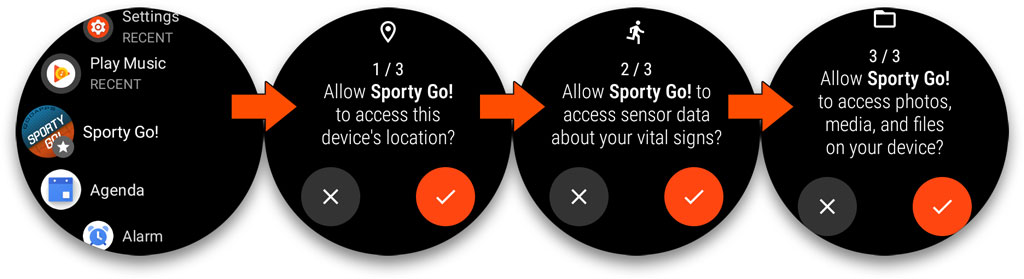
The location permission is needed to use the internal or shared GPS and to use Bluetooth devices - some devices can indicate a position.
The sensor permission is needed to use the internal HRM and step counter.
The access to the files on the device is only used to store the workout recordings in the public storage - then you can use or transfer the data using 3rd party apps and the data will persist, even when you uninstall Sporty Go!
How To set up the custom user screen?
Just do a long tap on each of the 6 values. Then a selection with all possible values opens where you can select your desired value.
On Tizen you can set up different value sets for different sports.
How to login to TrainingPeaks or Strava?
Open the app and open the action menu at the bottom by swiping it up: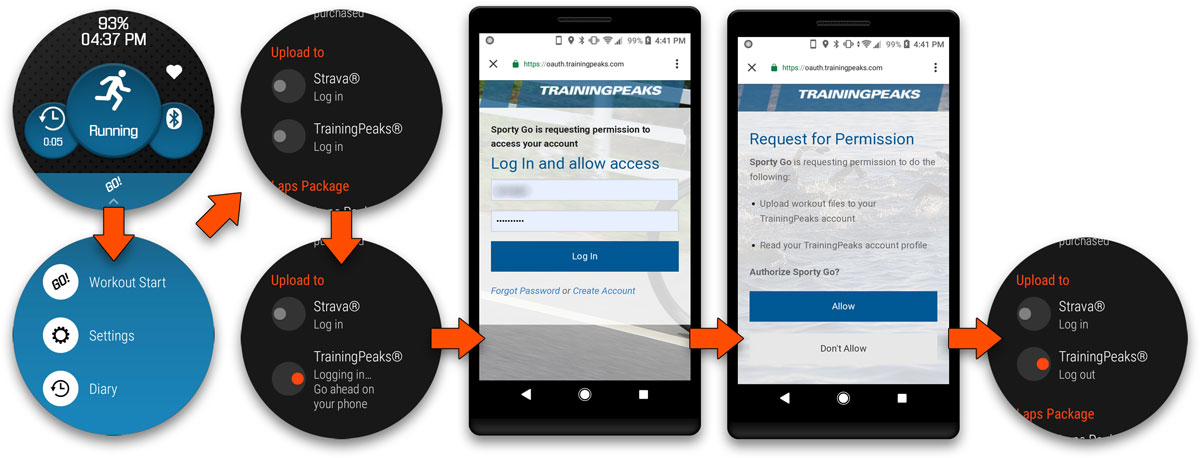
Then open the Settings and scroll to the 'Upload to' section.
Tap on the switch for your favorite cloud (here it is TrainingPeaks).
Then take your connected smartphone and log in.
The next page opens and ask for permission.
If your ready, look at your watch and the switch info tells if it's successfully logged in - in this case it shows 'Log out'. Ready.
How to upload a workout manually to TrainingPeaks or Strava?
Open the app and open the action menu at the bottom by swiping it up and choose diary or choose the diary on the landing screen: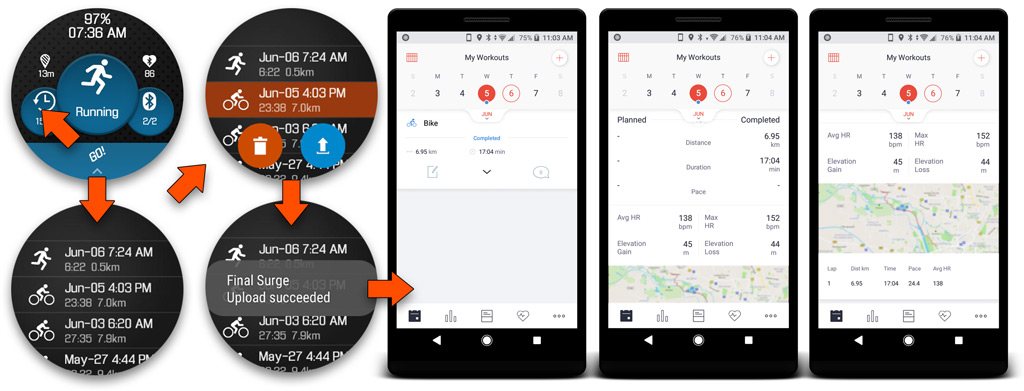
Then select your workout by long tapping or open it. Then you can hit the blue Upload Button and see some time later the message for success or failure.
The workout then appears on your platform after it is processed, which maybe take some seconds.
FAQ
The BLE device does not connect, how to fix?
At first disable the Bluetooth on your watch and re-enable it. Then try to connect again.
If this wont work, please remove the chest strap, so the BLE device will turn off. Then lay it on again and try to connect.
If this also wont work, then your BLE device may be paired with another host like your phone. Then please do the following:
- Remove the battery from the BLE device (if possible)
- Remove the pairing from your phone or PC
- Disable BT on your phone and PC
- Reboot the watch
- Re-Insert the battery in the BLE device and wear the tracker - wait some minutes
- Then try to connect to Sporty Go!
- After all enable BT on your phone/PC
I do not get a speed or distance, but have GPS, why?
Maybe you're connected to a Bluetooth sensor with SPM or RPM info. Then the speed and distance is taken from there.
When you have your phone with you, then the watch tries to use shared GPS from the phone. You can avoid this by disabling the GPS or Bluetooth on ypur phone. Or if you get no GPS on your watch, then verify, that the Samsung Wearables app will not optimized for low power usage - this may disable the GPS on the phone.
Special Thanks goes to:
Amit for his analytic testing and great ideas
Angus for his support of their great STRYD® devices
Ben for his support for their TRAININGPEAKS® cloud
Chris/Marcel for their great CORE® devices
My family for their patience …
WEAR OS is a registered trademark of Google LLC.
Tizen is a registered trademark of The Linux Foundation.
STRYD is a registered trademark of Athlete Architect LLC.
TRAININGPEAKS is a registered trademark of Peaksware LLC.
STRAVA is a registered trademark of Strava, Inc.
Final Surge is a registered trademark of Final Surge LLC.
SUUNTO is a registered trademark of Suunto Oy.
WAHOO is a registered trademark of Envisage Group LLC.
POLAR is a registered trademark of POLAR CORPORATION.
JABRA is a registered trademark of GN Audio A/S and/or its affiliates (”GN Group”).
CORE is a venture of greenteg.
Sporty Go! is designed for use with some of the Bluetooth low energy (BLE) devices or fitness clouds of these companies. This product is not put out by these companies, and these companies does not service or warrant the functionality of Sporty Go!.