Sporty Watch - FAQ
There is a music or workout icon which overlap the start and stop button of Sporty Watch, how can I fix that?
Open the Galaxy watch settings -> watch faces -> ongoing icons -> change the Position.
Since Version 2.2 wrong distance and speed
Please disable the SPM Sensor. Open the Sporty Watch Options -> Sensors -> SPM Sensor -> 'off'.
No Upload to Strava after the workout
Sometimes the automatic upload to strava fails.
To upload it manually, just open the options by rapidly double tapping the upper screen area.
Then look for 'Diary' and open it. Go into your workout and press the upload button.
Green LEDs don't turn off, when I lay down my Gear. How to fix?
The green lights are used for measuring the HR. They are also used to check if the wrist is there or not. Unfortunatelly the sensors knows, but the Gear sleeps. Just wake up the Gear by pushing the side button and lay it NOT flat on a surface.
Or if you don't want to measure the HR all the time, then change the Option 'Internal HR' to 'only at Workouts' or 'off'.
How to enter my personal settings?
Open the options by fastly double tap the upper watchface. Go through the options and search for 'Personal', tap on the button and then you can select Gender, Age, Weight, Resting HR (RHR) and Maximum HR (MHR).
How to use a Bluetooth LE chest strap?
Lay on the chest strap.
Open the options in the watchface and look for BLE Devices. Tap on the button 'Connect' at the bottom. A list of devices appears and it starts to fill with recently scanned or known devices. Just tap on the device you want. The connection process depends on device and take some seconds.
If your device does not appear. Then disable Wifi on your Gear. Also toggle the Bluetooth off, wait just a second and then turn on. And try again.
Here you can see how Suunto and Wahoo works:
Which BLE HR chest straps are supported?
Please check the following compatibility matrix here.
The BLE device does not connect, how to fix?
At first disable the Bluetooth on your Gear and re-enable it. Then try to connect again.
If this wont work, please remove the chest strap, so the BLE device will turn off. Then lay it on again and try to connect.
If this also wont work, then your BLE device may be paired with another host like your phone. Then please do the following:
- Remove the battery from the BLE device (if possible)
- Remove the pairing from your phone or PC
- Disable BT on your phone and PC
- Reboot the Gear watch
- Re-Insert the battery in the BLE device and wear the tracker - wait some minutes
- Then try to connect to Sporty watch
- After all enable BT on your phone/PC
Here are some additional hints:
Sporty Watch has to be the selected watch face first, before you try to connect a BLE device.
When switching to Sporty Watch from a different watch face, you need to turn off Bluetooth on the Samsung Gear Fit2 Pro and turn it back on in order for the chest strap to connect.
Do Not Disturb mode definitely interferes with connection. Turn off Do Not Disturb mode first. This applies both to it being manually turned on and being on a schedule.
How to start a Workout?
Just rapidly double tap on the bottom of the watchface. A small button indicates if it's recording, paused or stopped.
The heart rate will not measured all the time, how to fix?
At first you need to change the Option 'Internal HR' to 'Always on'. The measurement will become more frequently, when you're using the Always On Mode (Gear Settings->Display). Look for option 'Keep alive' and activate it. It will wake up the Gear at every 15 minutes.
How can I optimize the battery usage?
The option 'Keep alive' should be 'off'. The 'Internal HR' should be used with 'at every Workout'/'off'. Also the Always On Display in the Gear System Settings should be off. If you want to record indoor workouts and don't need to check your HR value, then you can disable the location service in the Gear System Settings (in Connections).
How can I download my recent workout as a TCX file?
Requirements: Wifi, other device like Notebook/Tablet
- Enable Wifi on your Gear and check that you're in your local Wifi. Also disable Bluetooth on your Gear (just recommended to fix some connection issues).
- Look for option 'Diary Webserver' and tap on the lower button 'Start'. A URL/website will be shown like seen here:
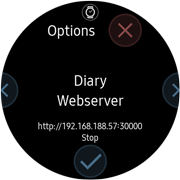
- Start the browser on your Notebook/Tablet, check that Wifi is connected in the same Wifi network.
- Enter the shown URL into your browser (Chrome is recommended) address and press Enter. Maybe the connection need some time to be established and you should try it some seconds later again, if it fails. Then you see a website like this:
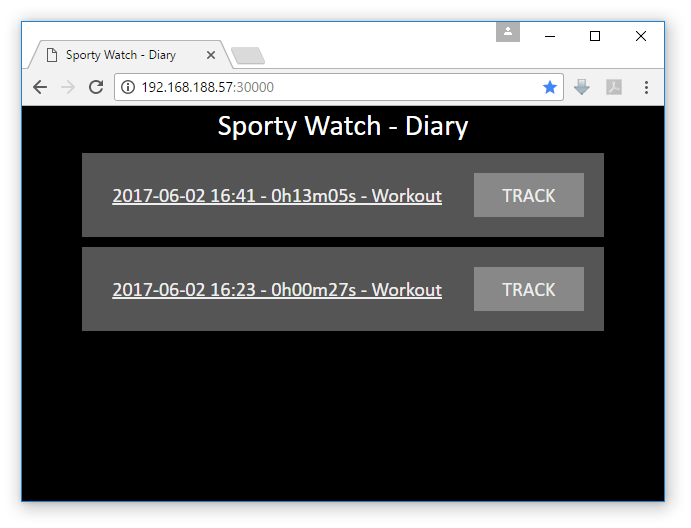
- Check the correct date for your workout - the recent workout is on top - and press the TRACK button to download the track. The downloaded file is a gzipped file, which can be unzipped with every zip program. Here is a sample GZ File.
- Unzip the GZ file and you'll get a TCX-File (this is a GPX-File with fitness addition), which can be uploaded to Strava, Endomondo or Google Earth.
How can I sync my workouts to Strava or Google Drive?
Requirements: Paired Phone - must be online, Gear must be connected to the Paired Phone
- Open Options and go to Option 'Strava' or 'Google Drive':
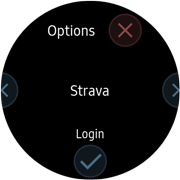
- Press the Button 'Login' and go ahead on your paired phone.
- Unlock your phone and a the Browser App will open. You will be asked to login into your Strava/Google Account (if you're not) and you're asked to give permission to Sporty Watch. If you confirmed, then you'll see on your Gear that the Word 'Login' changed to 'Logout'. Now you're connected to Strava/Google.
Hint: If you want to sync to Strava/Google, you don't need your phone. Just connect to a Wifi or maybe you have a 4G-Gear and you can sync.
Sync will be done immediately, when you stop the workout, or via the Diary. There you'll find an upload button.
Why not supporting Endomondo, S-Health or MapMyRun?
Not all fitness clouds supporting a public API, like Endomondo.
Other APIs are not providing an upload for a recorded GPX or TCX file.
S-Health is the internal cloud for the Samsung devices, but it is not available within the watch OS. It can only be used by a companion app on the phone. But the approach of Sporty Watch is also to run standalone without the phone.
Which formula is used for calorie counting?
The calculation is based on the measured HR value and described in the following scientific paper: http://citeseerx.ist.psu.edu/viewdoc/download?doi=10.1.1.830.3366&rep=rep1&type=pdf
Pace Config Explanation
The pace config is a complex thing, because its a statistical formula over time and weighted.
Agile is better for higher speeds, than Fixed.
The value in this config-name is the time-length in seconds.
The more means more average - more stable value, but less responsive to your pace changes.
What does the small data beside the battery level mean?
This text 'xxx/h' mean the battery drain - how many battery level is used per hour. So you just see how long your battery will last with the current usage.
